Unleashing the Power of Glasp: A Step-by-Step Guide to Mastering the Social Web Highlighter
Introduction
Glasp is a social web highlighter, which stands for Greatest Legacy Accumulated as Shared Proof. This extension allows you to highlight any text on any webpage and then curate it in one place. With Glasp, you can highlight anything on the web, such as articles or blog posts, so that you don't have to manually copy and paste nuggets that you find in articles to your note-taking app.
Glasp focuses on knowledge leverage opportunities for everyone to share and develop their learnings, using highlighted information methods in simple clicks. The aim is also to provide access to the highlighted world's information in one click.
By using Glasp, not only will you be able to curate anything interesting that you find on the web, but you'll also be able to connect with like-minded people and broaden your knowledge about a particular subject or field.
Glasp is a Chrome extension webpage that only runs on computer browsers but is yet to be available on mobile devices. Glasp is available on the Chrome Web Store, Firefox, Edge and the App Store, and it is also compatible with other web browsers.
Features
Search bar: You can search for different topics and also select topics from the recommended list.
Community page: This is where you can see top highlights and their comments, as well as what other users are highlighting on trending topics.
Stats Checker: Glasp provides a weekly highlight streak that you can view. It also keeps records of your total number of online activities and contributions on the platform, including your highlighted words.
Home feed: This is where you can see the people you are following and view their highlights, notes, or content related to your interested topics.
Multiple platform usage: Glasp allows highlighted words to be immediately shared on other platforms, giving you the option to either save it with a highlighted colour to your notes or share it online.
YouTube transcript: With Glasp, you can use it to get YouTube transcripts.
Captions: Glasp allows you to add tags or captions to highlighted words before saving them, enabling easier searching.
Explore page: On this page, you can find and see different hashtags, for instance, "Note-taking," and explore content related to those hashtags.
Note: I made some adjustments in the description and features list to clarify the meaning based on the context. If there were specific terms or phrases you intended to use, please let me know, and I can further refine the corrections.
Sign-up and Installation
Type in the Glasp.co on your Url bar
Tap on the sign-up (Beta)
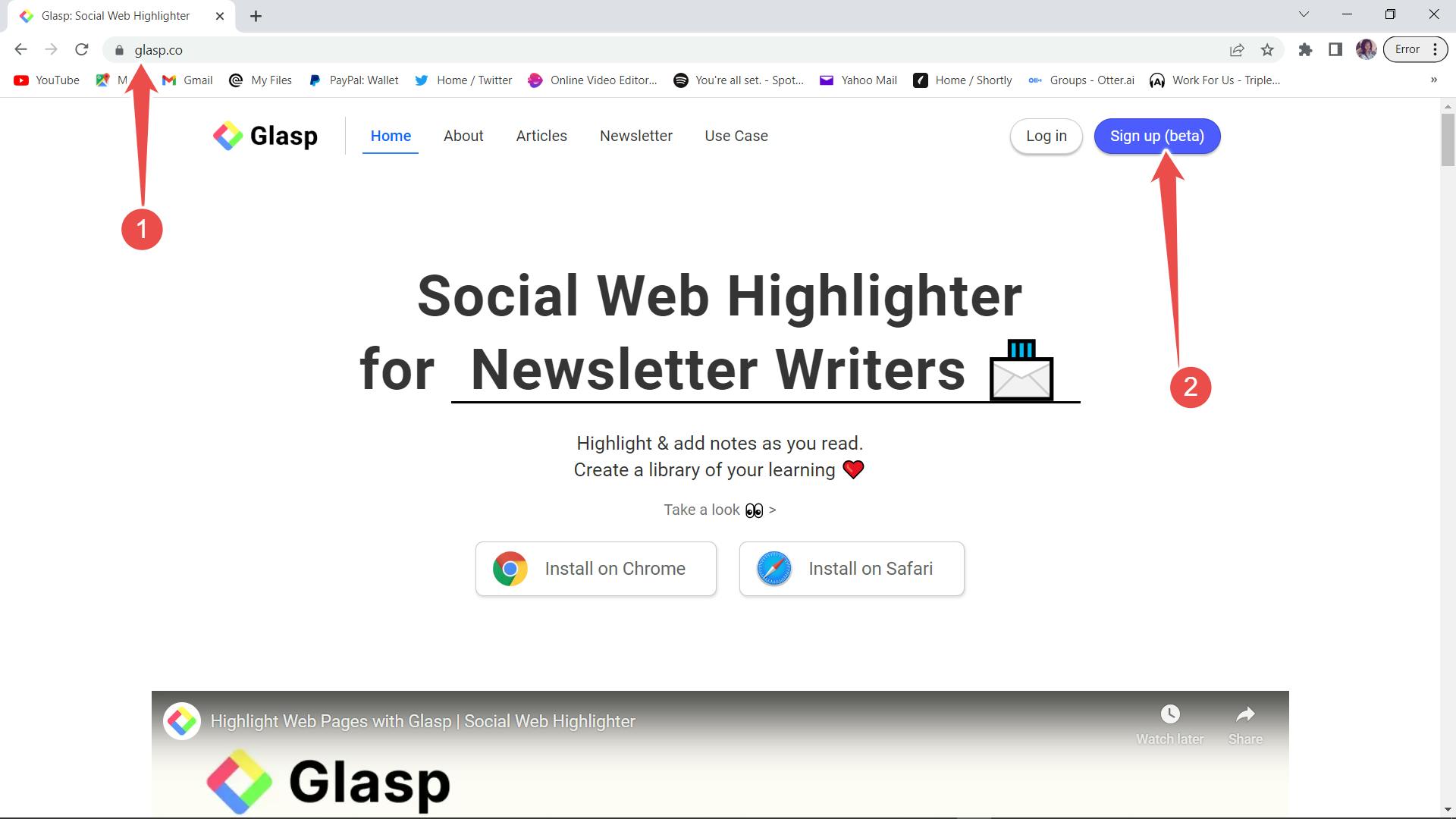
It automatically directs you to your account to synchronize and register using your Google account.
It takes you to the Chrome store to install, click on Add the Chrome to stall on your Chrome Extension.
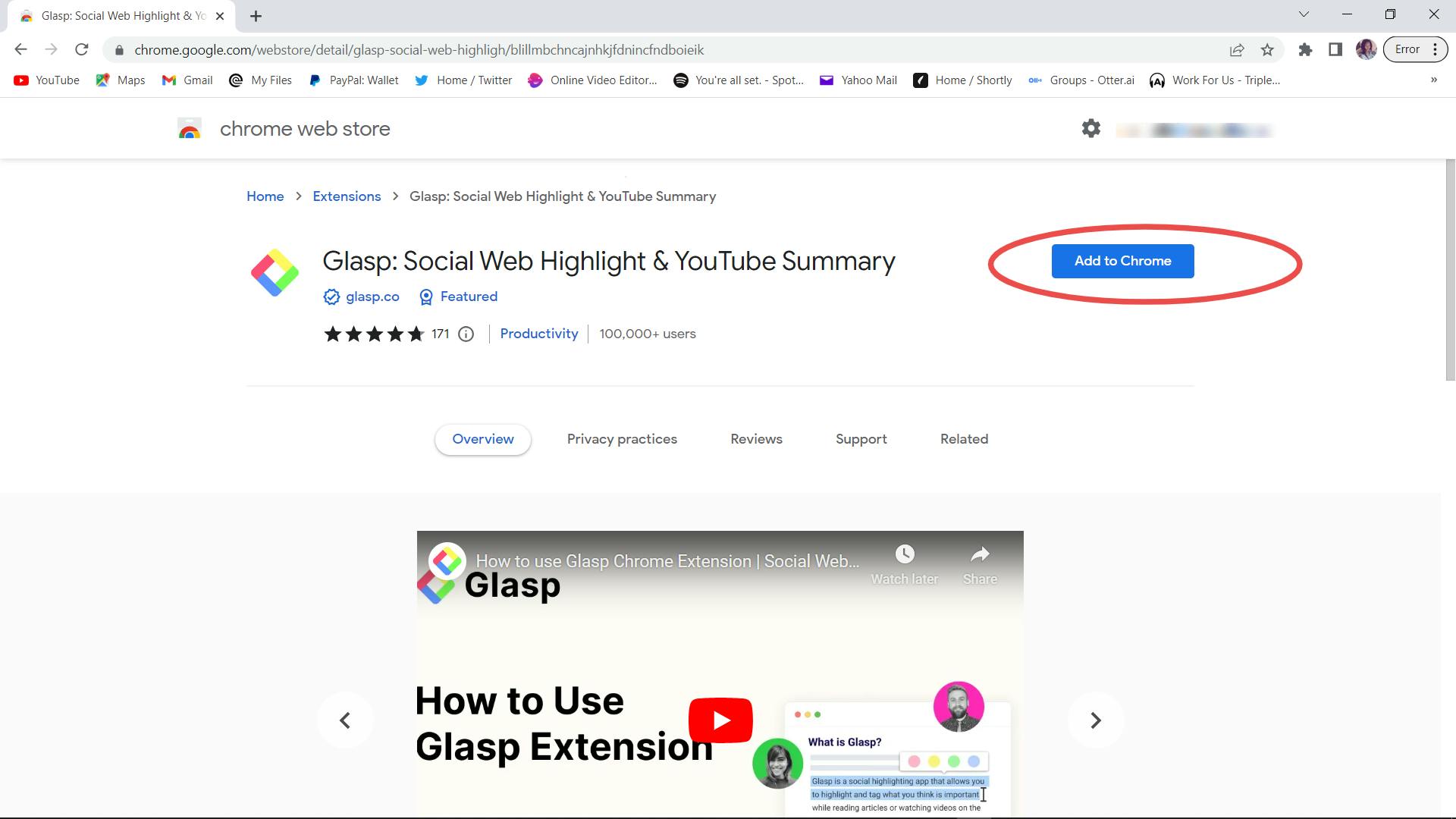
After installation to Chrome Extension, you pin it to the toolbar for easy access to it when needed.
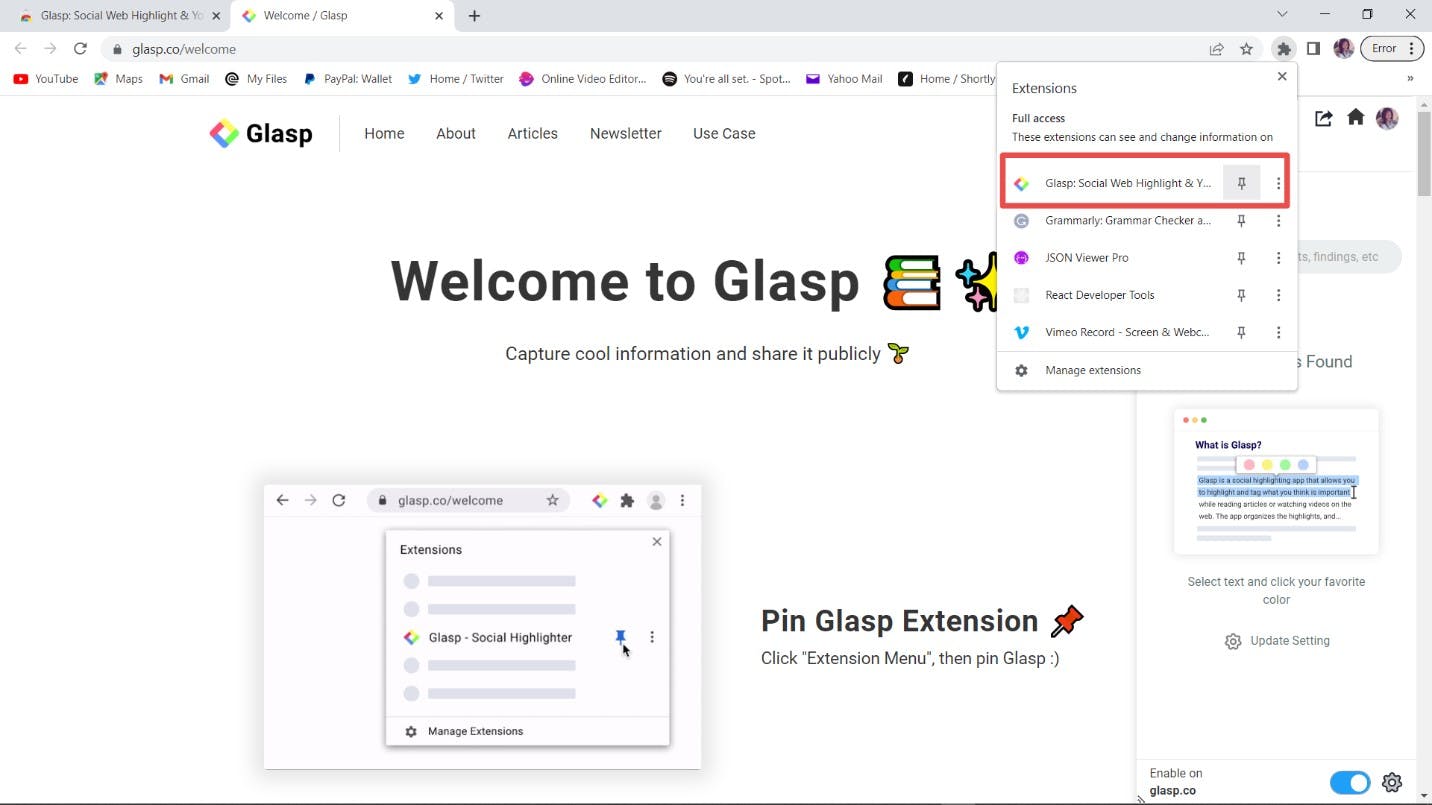
- Once you've installed Glasp and pinned it to the toolbar, simply click on the "Home" button to access your Glasp highlight homepage.
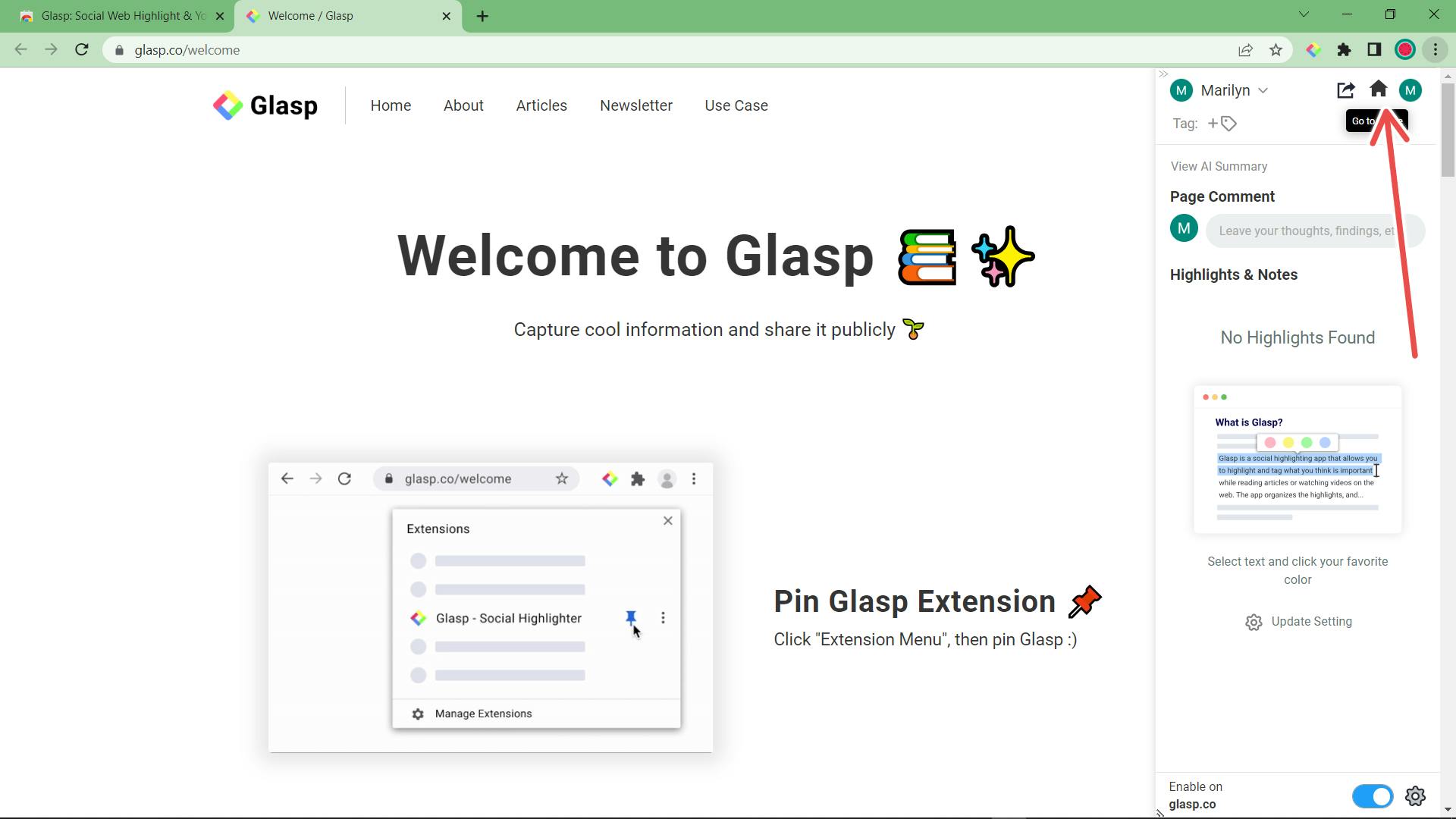
Customize and save your favourite topics on your Glasp highlight homepage. This feature allows you to view topics and articles that resonate with your interests. You have the flexibility to select or modify topics as needed, ensuring a tailored experience.
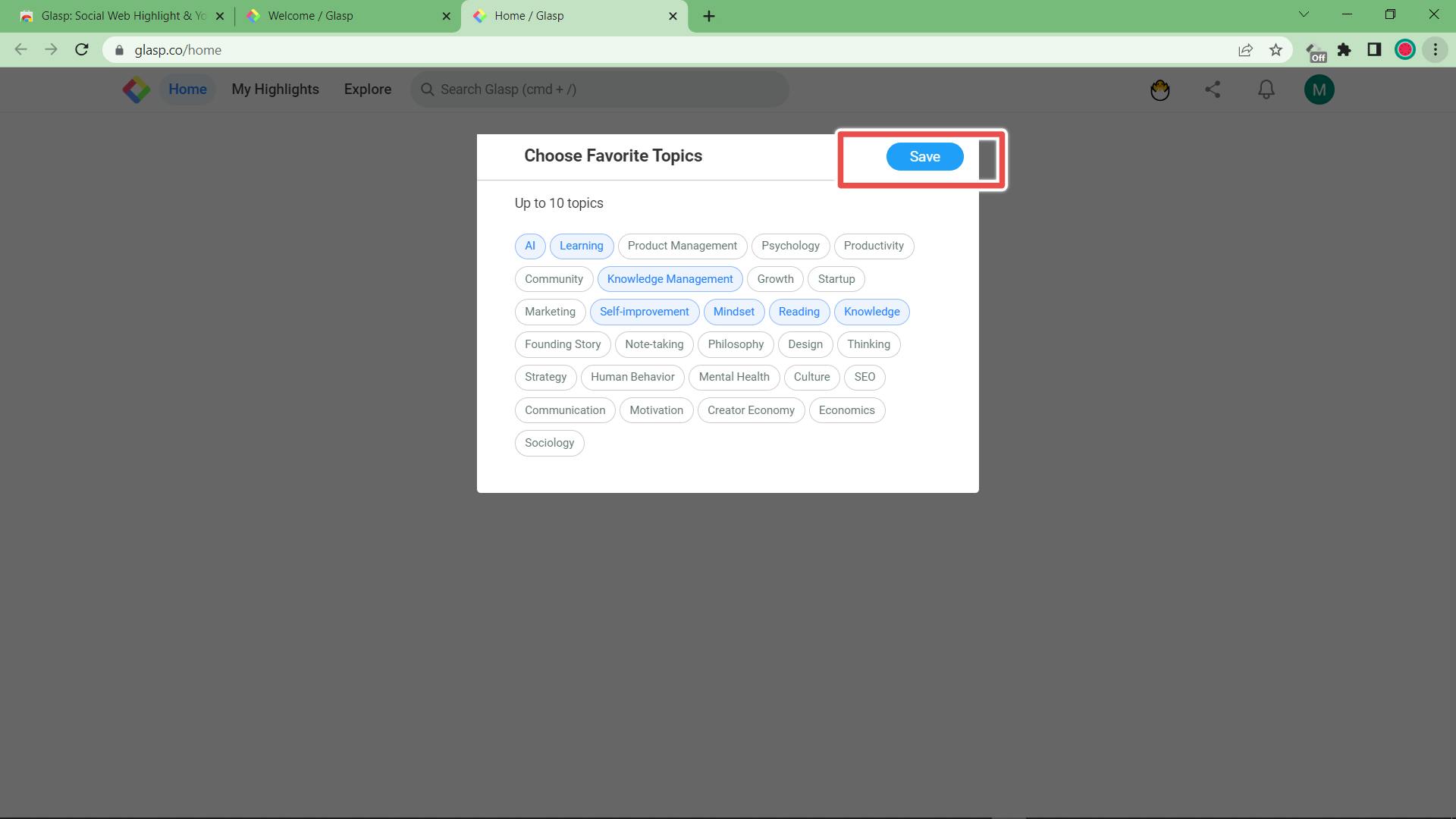
Open the Glasp page and tap on the highlights to get to your highlight homepage
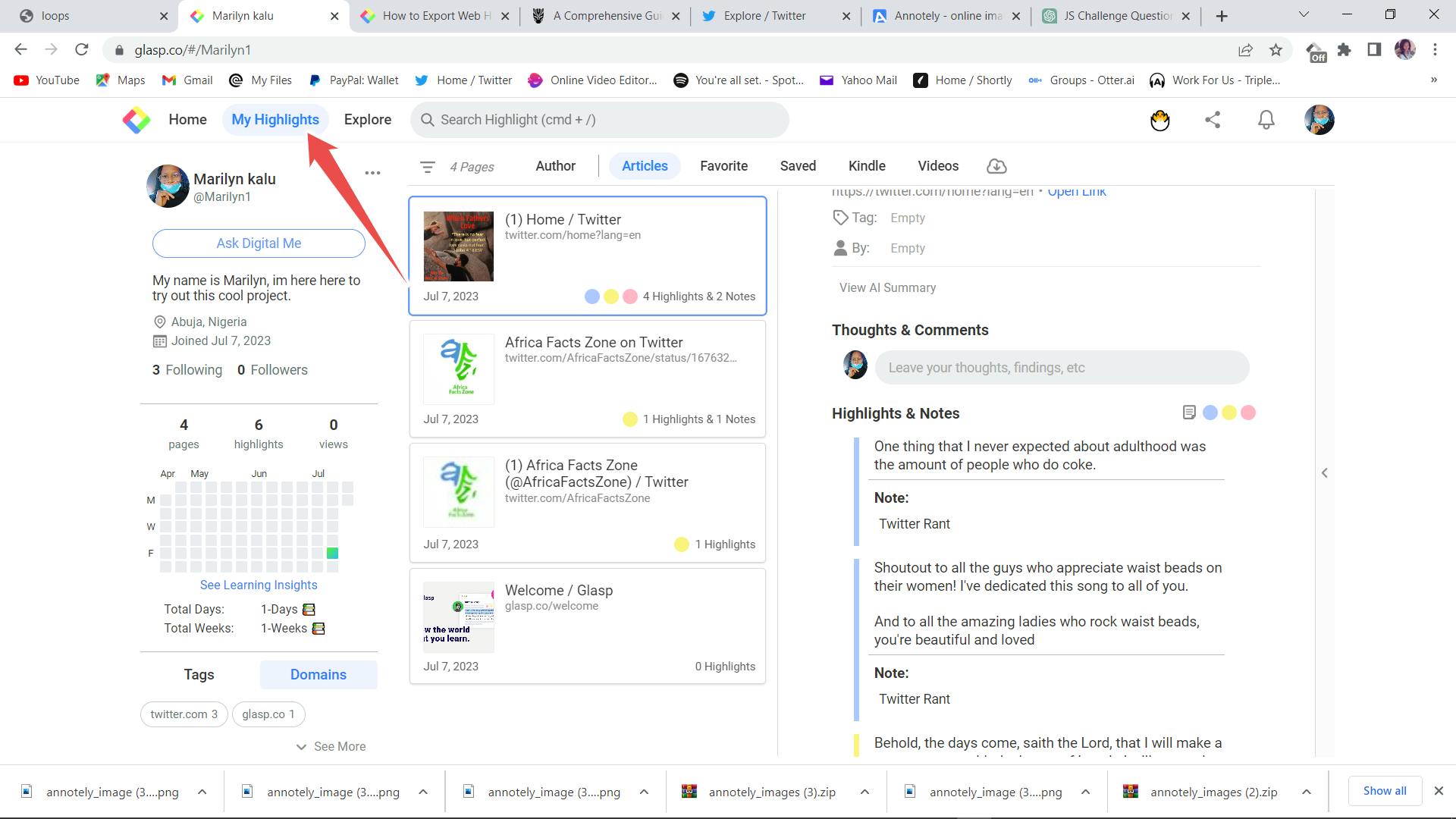
How to use Glasp
When you come across quotes or interesting ideas in a text that catches your attention, you can make notes right there. A helpful pop-up will show up, kind of like how it looks in a Kindle when you highlight something. You can choose your favorite color to mark the text easily and without any trouble.
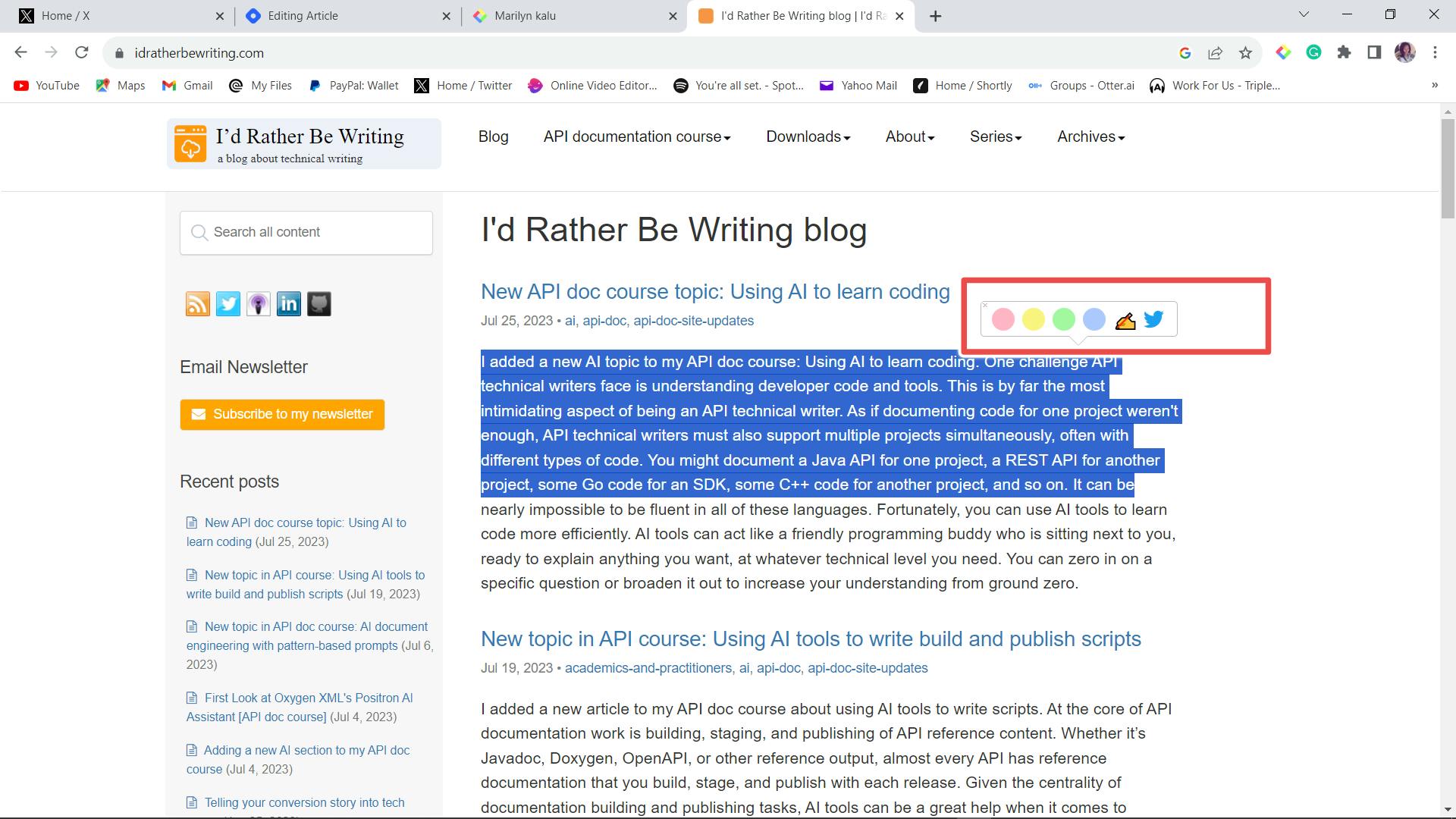
A pop-up window will appear where you can type your comment, note, add tags, and choose the visibility of your annotation.
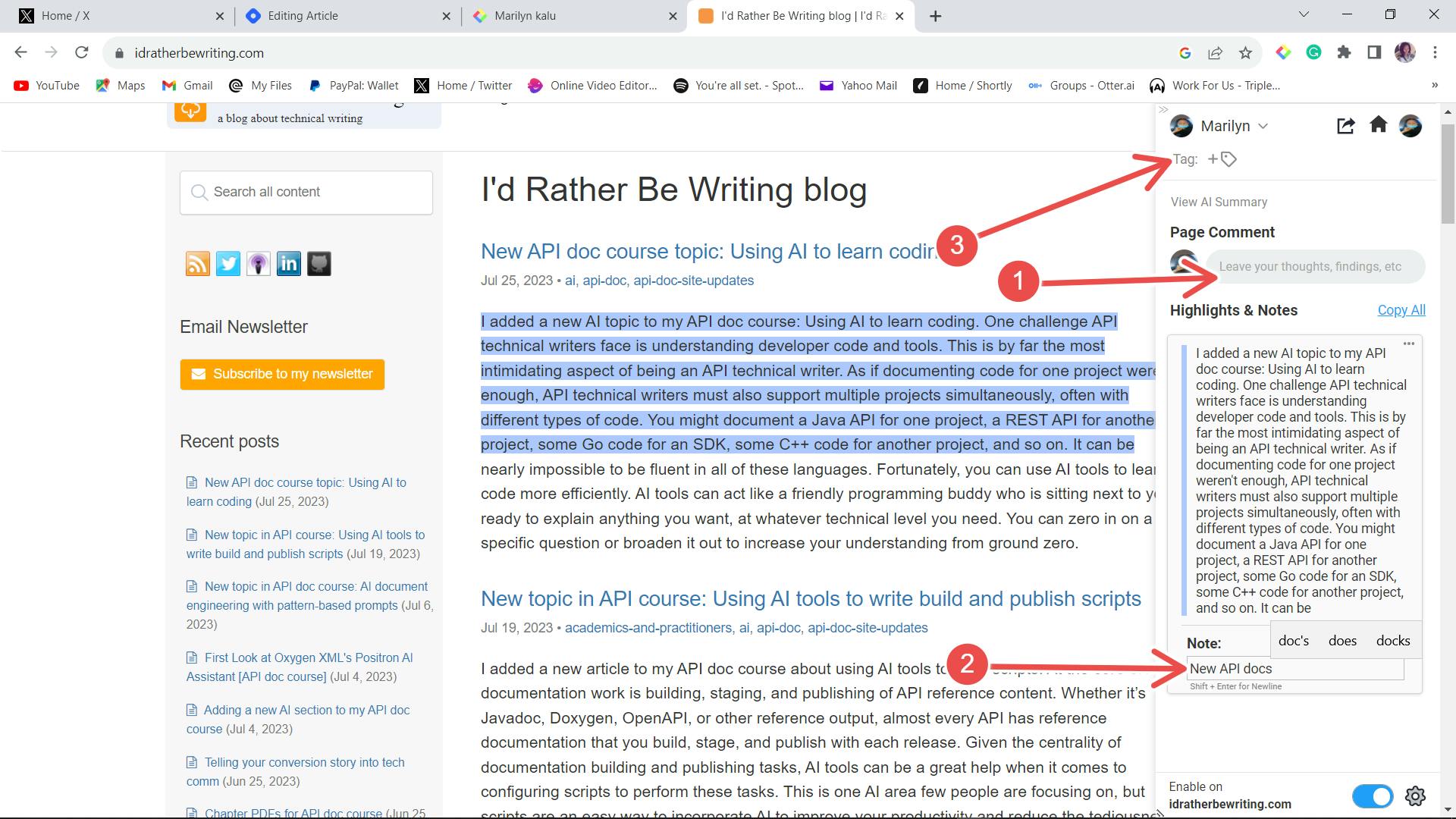
You can create Quoteshot by clicking on the highlighted text twice to get the Quoteshot icon to pop up.
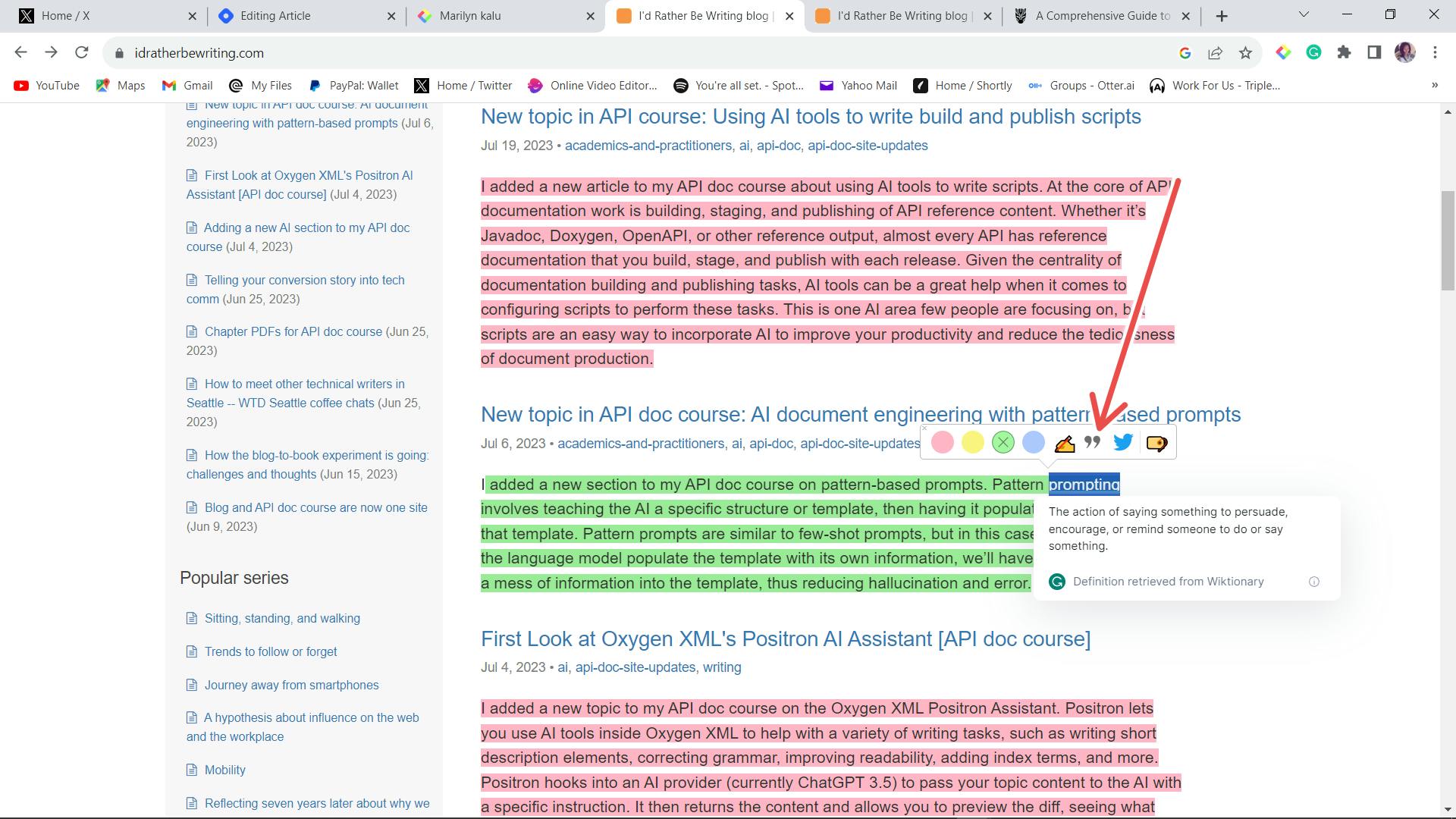
The Quoteshot can be shared directly to other social media pages and can also be saved as an image, add colours to the Quoteshot and also makes changes to sizes of the Quoteshot to either square or landscape.
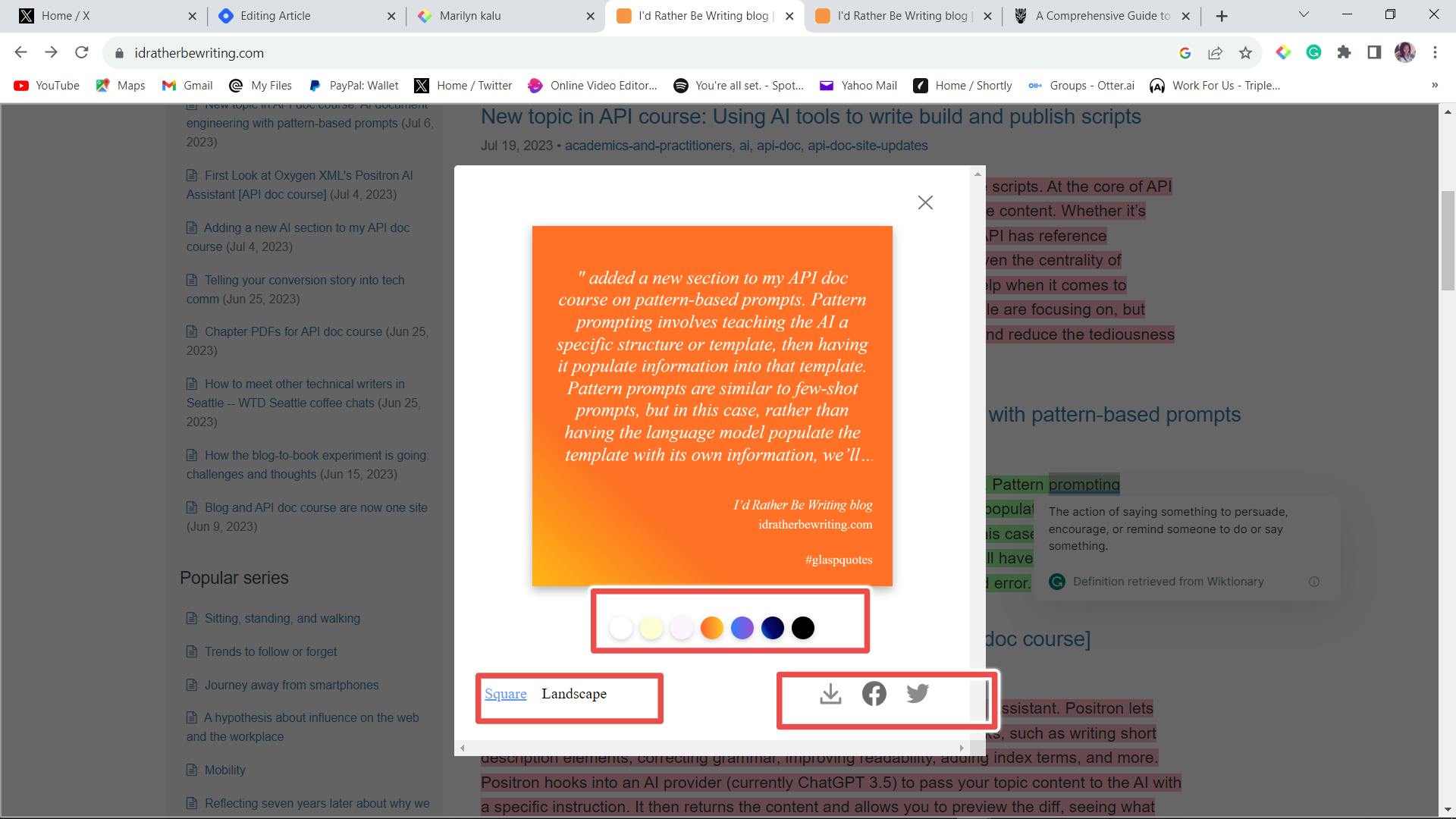
You can also view other people's annotations on any web page by clicking on the Glasp icon on your browser toolbar. The sidebar will show you all the public annotations and the ones that are shared with you.

How to use Glasp on Youtube Transcript
Search for the Youtube page on the Glasp browser and tap on any video of your choice to get to the transcript

Click on the Transcript and Summary to see the full transcript. The Glasp Youtube transcript let you Highlight and copy the subtitle of the video in a matter of seconds and save it to your Glasp web page.
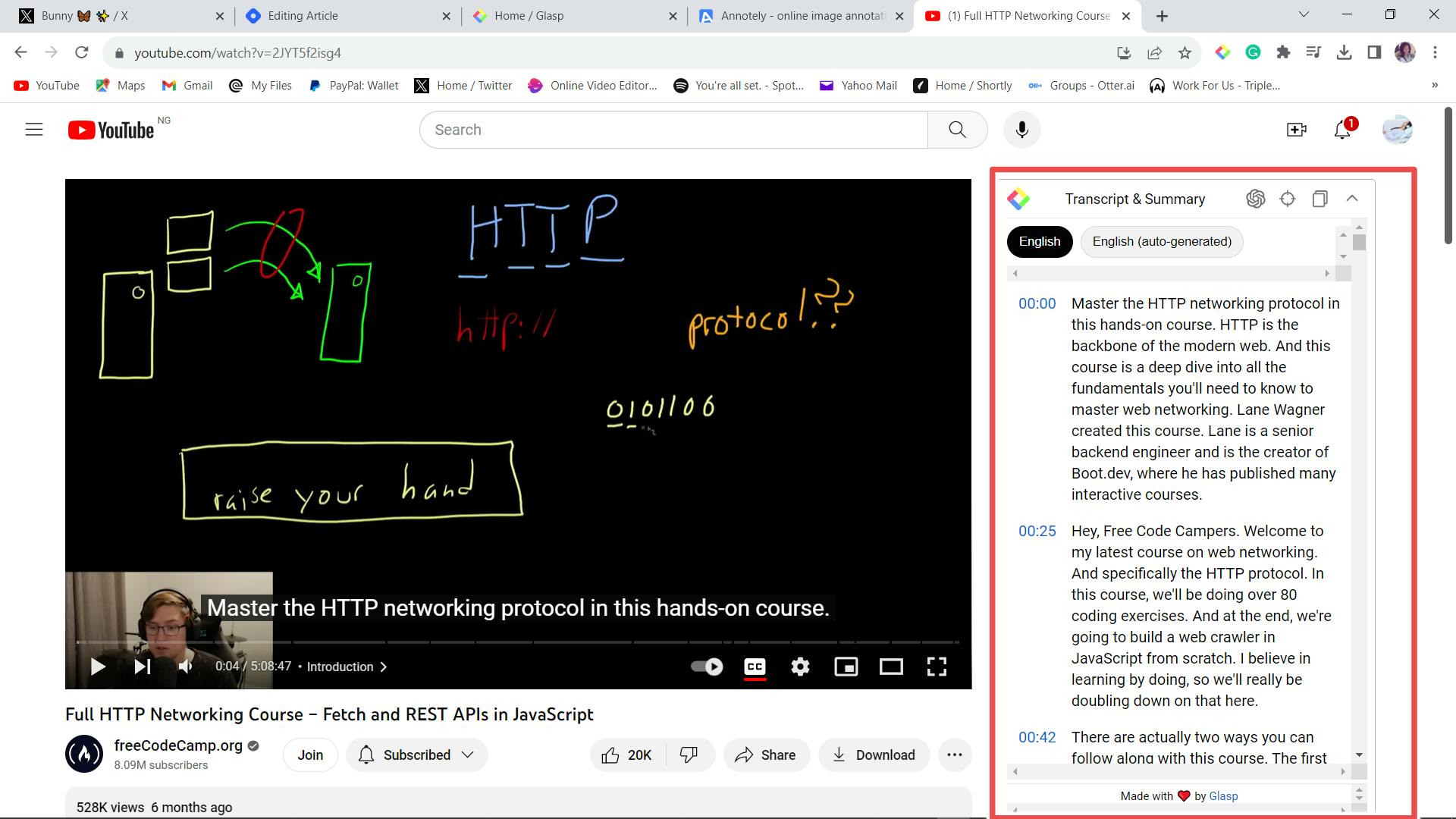
Glasp Alternatives
Diigo
This is a bookmarking and annotation tool that lets you save and organize web pages, add highlights and sticky notes, and share them with others. You can also create groups and join communities around various topics. Diigo also offers a library feature where you can store and access your bookmarks and annotations from any device. -
Liner
This is a web highlighter that lets you highlight and save any web page or PDF document. You can also add comments and tags to your highlights and share them with others via email, social media, or messaging apps. Liner also offers a premium feature where you can sync your highlights across devices and export them to Evernote or Google Drive. -
Weave
This is a web highlighter that lets you highlight and organize web pages and PDF documents for research purposes. You can also add notes and citations to your highlights and create folders to manage your sources. Weava also offers a dashboard feature where you can view your highlights by colour, source, or date.
Conclusion
Glasp is a powerful and user-friendly knowledge leverage tool that empowers users to share and develop their learnings effortlessly. With its simple click-highlight method, users can curate interesting web content, connect with like-minded individuals, and broaden their knowledge on various subjects. Glasp's features, such as the community page, stats checker, and YouTube transcript integration, enhance the overall user experience. Its multiple platform usage allows easy sharing, while the explore page enables content discovery through hashtags. The easy sign-up and installation process make getting started a breeze. Glasp stands out as a valuable Chrome extension, offering a seamless way to highlight, annotate, and share content with others, making the learning experience more engaging and collaborative. For those seeking an alternative, options like Diigo, Liner, and Weave offer similar functionalities, catering to diverse preferences and needs.
